FAQ's
Last Updated Apr 10, 2018
What PHP framework PonziPedia is built on?
PonziPedia is built on Built with Laravel and available on GitHub.
When is the next update coming up? what is the new features?
There is no specified date for every new update..
Which host provider do you recommend for PonziPedia?
We recommend you to use Godaddy, Hostwinds, Bluehost.
Can I use this platform in more than one domain?
With one purchase code you can use it on one domain name. You need to get new license for each domain name, please check Envato Help Page for more information about licenses http://codecanyon.net/licenses/standard.
Why I get 500 internal service error?
This may cuase due folder permission error, or apache issue, please contact your host provider and let them fix it for you.
Where can I access the admin panel?
Login to the site using your admin credentials default login is Username: admin And password: admin, then visit yoursite.com/admincp.php
Where I can change currencies to the system?
You can add in yourwebsite.com/admin.php?page=settings, as showed below in the image
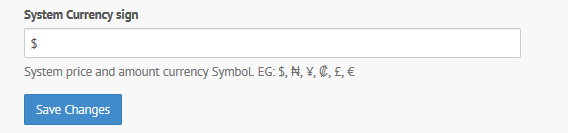
How the affiliates system works?
You can set the affiliates system user earning percentage from the admin panel easily and single user earn profit as per your setting percentage as showed in the image below, Manages settings also different from normal users, Managers earn from all members reffered under thier tree
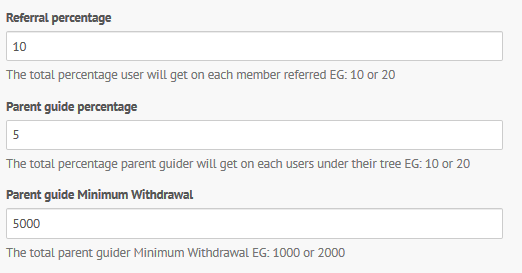
Can i test my affiliate link?
Yes, you can test it by sending it to new users. But you're not able to test it by your self, or by creating new accounts using your IP.
Where is favicon.ico located in PonziPedia?
You can change it from ./assets/img/favicon.ico
Where I can change website header, footer, site email, social media link and contacts?
You can change website settings variables from the app folder located ./app/config/app.php, as showed below in the image
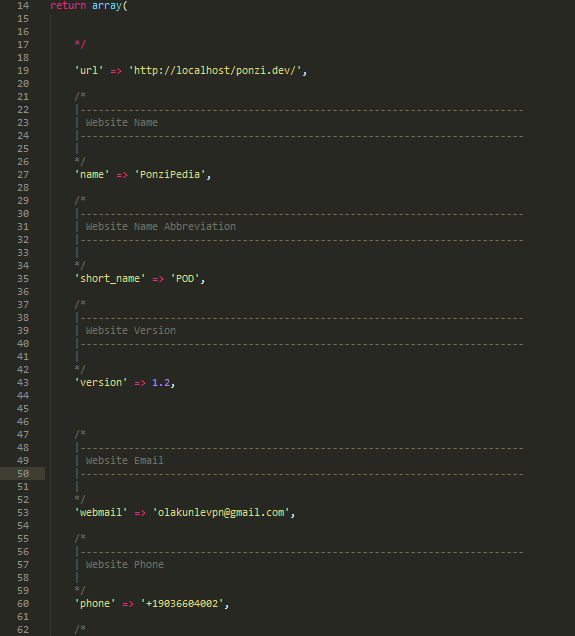
How I can setup Google reCaptcha?
You have to get a site key from https://www.google.com/recaptcha/
Once you got the site_key, you can add it in app ./app/config/services.php reCaptcha key. Make sure to add the site key not the secret key.
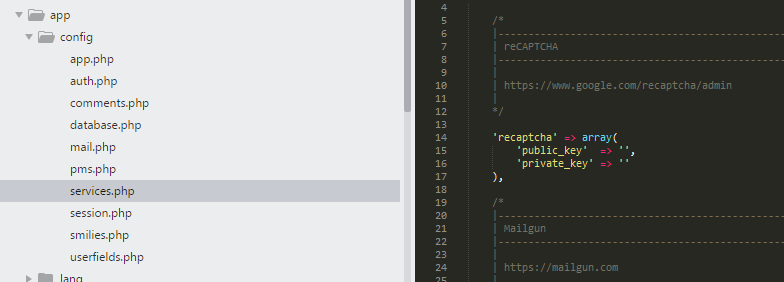
Once you set the reCaptcha key you need to set reCaptcha to be true in the file app/config/auth.php as seen below
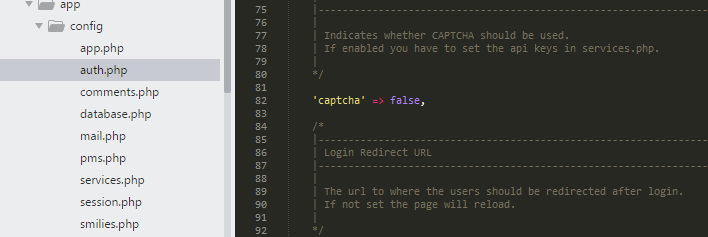
How can I install SSL?
After you have bought the SSL certificate, go to ./app/config/app.php file, find 'url', replace your site url to https version.
How can I redirect my website to the SSL version?
Make sure you have SSL working on your domain, and 'url' is set to SSL version in ./app/config/app.php file.
Open .htaccess file, under "RewriteEngine On", copy and the paste the code below:
RewriteCond %{HTTPS} off
RewriteRule (.*) https://%{HTTP_HOST}%{REQUEST_URI} [R,L]
How to update my website?
You will need to update website manually, we will include update instruction on any update released, you can seek for support if anything goes wrong.
I got a problem, How can I get support?
If you need support, or if you're facing any problems, please contact us via Online Support
I have opened a ticket, but there is no respond, why?
If we didn’t respond to you more than 2 days, simply re-send your message, and i’ll contact you soon as i can.